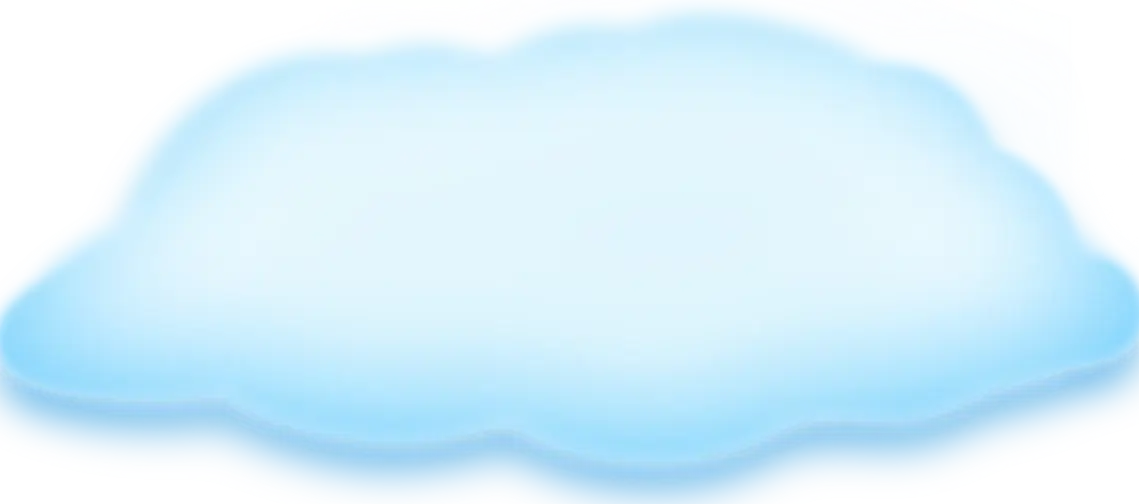Learn Git in a World That Makes Sense
The Immersive, Visual Way to Master Git Concepts Without the Confusion
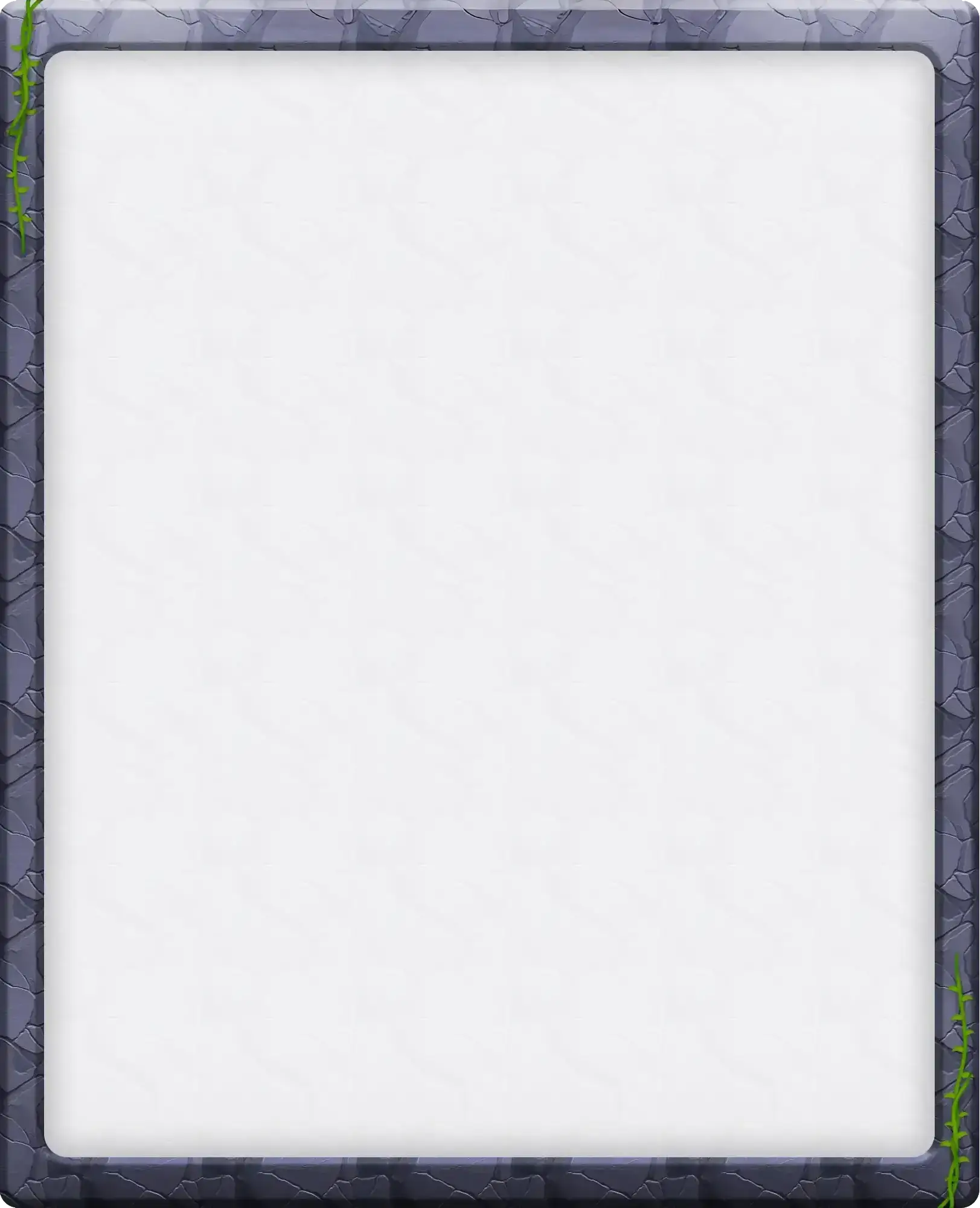
Finally, Git Learning that Clicks Walk through your code in a peaceful, Minecraft-like world where Git concepts become as clear as the blocks you're standing on. Whether you're starting from scratch or helping someone else learn, Devlands turns the most challenging part of coding into an engaging, visual adventure. The Visual Breakthrough You've Been Waiting For
- See Your Code Come to Life - Every commit, branch, and merge becomes a physical structure you can explore
- Learn Without Fear - Experiment safely in a world where mistakes become learning opportunities
- Master Git Fundamentals - Guided tutorials teach every essential concept through hands-on interaction
- Build Real Confidence - Simulate commands before running them in your actual projects
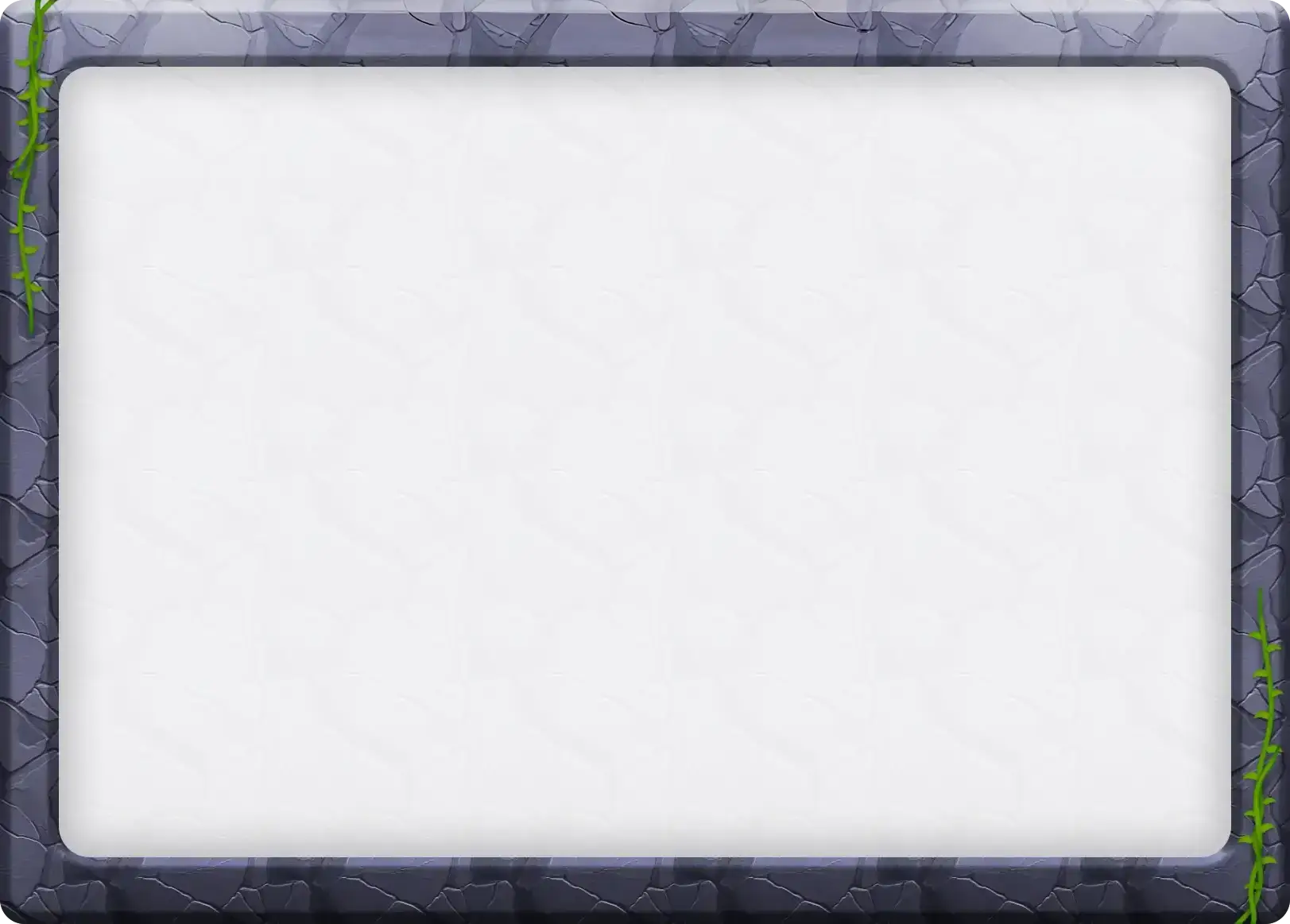
Perfect for Anyone Ready to Finally "Get" Git Including... Newer Developers
- Stop feeling lost when teammates mention branches and merges. Build intuitive understanding through exploration and experimentation.
- Give your child (and yourself) the visual tools to understand what professional developers use every day. Learn together in an environment designed for collaboration.
- Finally have a tool that makes abstract version control concepts tangible and memorable for visual learners.
- Explore complex codebases in a new way, or use Devlands to mentor others more effectively.

 Devlands is the fastest, easiest, & most beginner-friendly way to learn Git
Devlands is the fastest, easiest, & most beginner-friendly way to learn Git

 Literally walk through your code in a 3D world that makes Git approachable
Literally walk through your code in a 3D world that makes Git approachable

 Our character-guided tutorial introduces Git concepts progressively
Our character-guided tutorial introduces Git concepts progressively

 Test Git operations visually and risk-free to avoid irreversible mistakes
Test Git operations visually and risk-free to avoid irreversible mistakes

 View, analyze, and edit your code directly from within the game
View, analyze, and edit your code directly from within the game

 Turn exploration into opportunity with AI-powered code explanations
Turn exploration into opportunity with AI-powered code explanations
What Our Beta Community Is Saying...


Git can be confusing to learn, but is an essential tool for coders to comprehend. Devlands takes a brand new approach to introduce newcomers to the world of Git and build up their confidence. -Mike L. (Parent / Beta tester)


I never understood what Git & GitHub were really about. I think Devlands would be really helpful for young coders, computer science teachers, & parents who want to introduce their kids to coding. -Tom R. (Parent / Beta tester)


Devlands brings a physical representation of Git concepts into a digital world, helping new developers visualize commit history and the working directory in an intuitive way. -Dan K. (Adorable penguin / Beta tester)
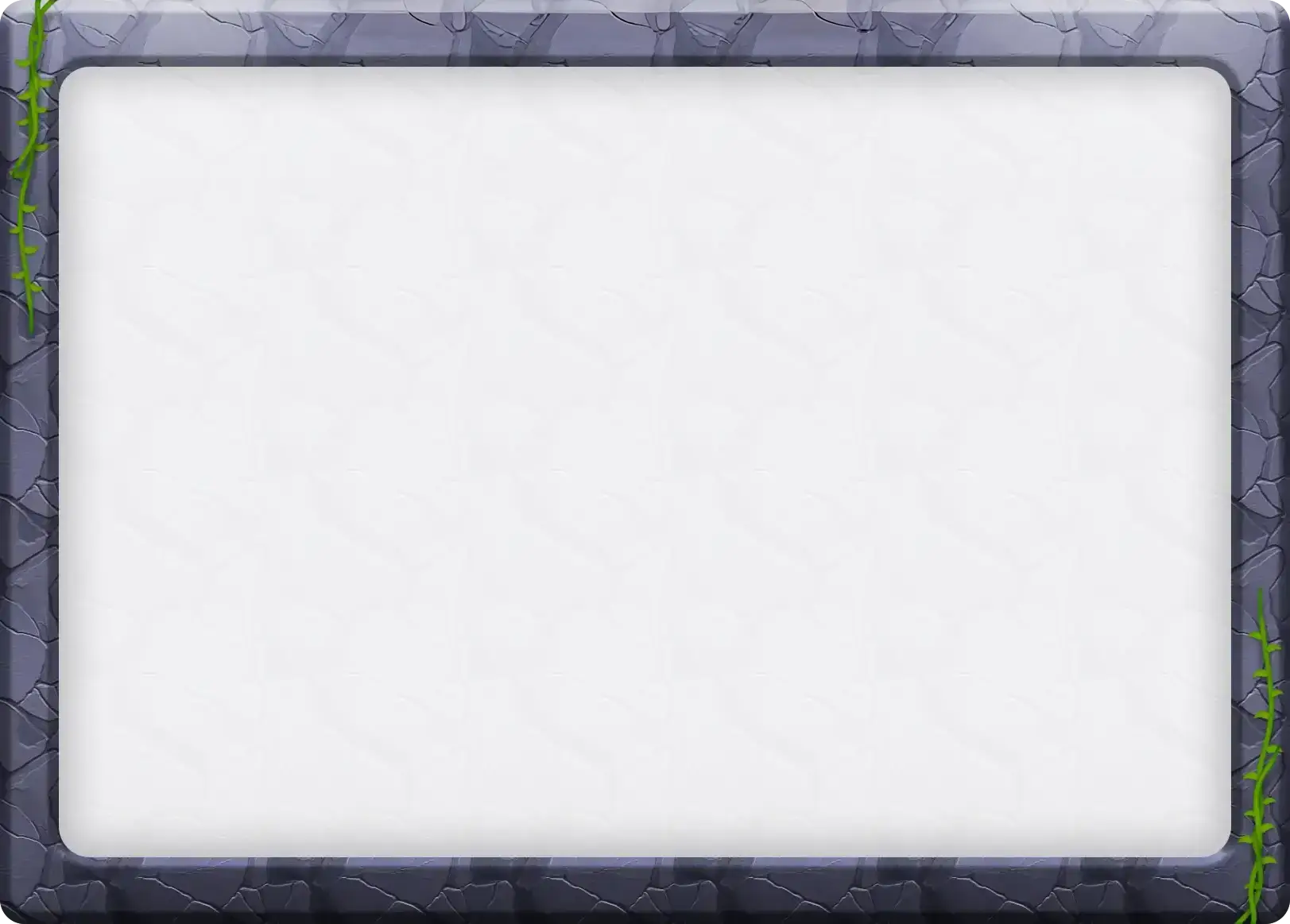
A Note From the Creator... Hi, and welcome to Devlands! I'm Jacob Stopak, the creator and developer. But you can call me Jack. I've been using Git for 14 years and, like many, I found it challenging at first. Its abstract concepts make it tough to grasp, but once I understood how Git works under the hood, everything started to click - and I finally felt confident using it. This low-level approach to Git inspired me to write the Decoding Git Guidebook for Devs in 2019. In 2022, I gave a talk on Git's code at Git Merge. In 2023, I launched Git-Sim: a tool to visualize Git commands before running them. It took off, with over 70,000 downloads to date. Now knowing there was a demand for such visual tools, I asked myself: What if learning Git and coding could be even more intuitive? What if you could literally walk through your codebase - touch and feel the concepts in a tangible way? That idea became Devlands. After more than two years of development, I'm thrilled to share this immersive, gamified experience with you. I hope it makes your Git and coding journey as fun and rewarding as I've always imagined it could be. -Jack
Ready to Experience Git Differently? Join thousands of developers, parents, and educators who are transforming how they understand and teach version control.
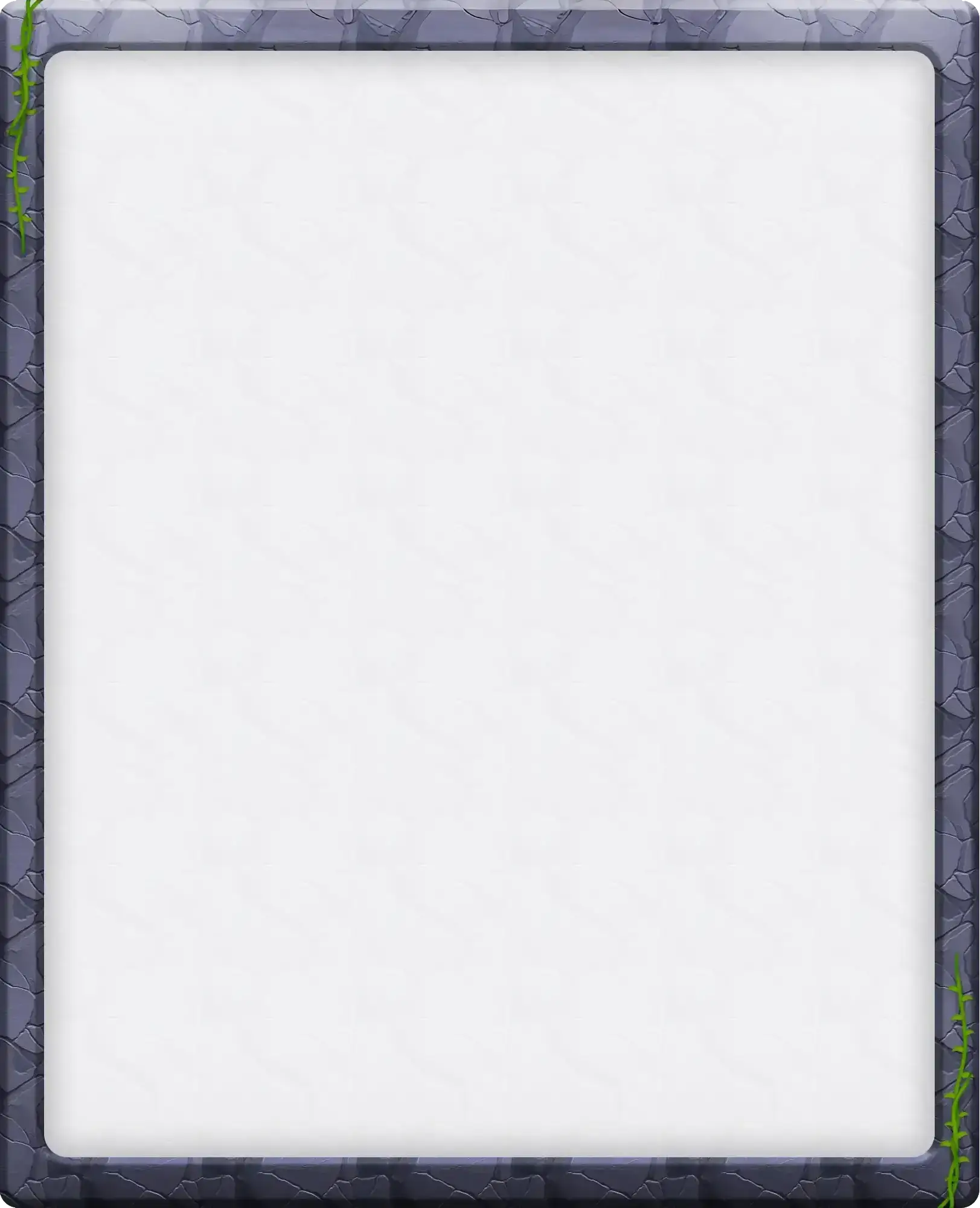
Frequently Asked Questions Is this just Minecraft with Git features? No, Devlands is a completely separate application specifically designed for visualizing and learning Git. While inspired by Minecraft's block-based aesthetic, Devlands is purpose-built for code visualization and Git operations. Do I need to know Git already to use this with my child? Not at all! Devlands is designed for both beginners and those with some Git knowledge. The tutorial mode guides new users through all essential concepts. How is this different from other coding education tools? Unlike traditional tools that teach coding through text or simplified visual programming, Devlands creates an immersive 3D environment where you can literally walk through your codebase and see Git operations visualized in space. This creates a deeper, more intuitive understanding. What age is this appropriate for? Devlands is ideal for children 10+ who already enjoy Minecraft or similar building games. The visualization aspects make complex concepts accessible to younger users, while the practical Git applications remain valuable for adults. Can this really help my career as a tech professional? Absolutely. Understanding Git at a practical level is increasingly valuable across all technical roles. Devlands helps you build intuition about version control that translates directly to workplace collaboration.